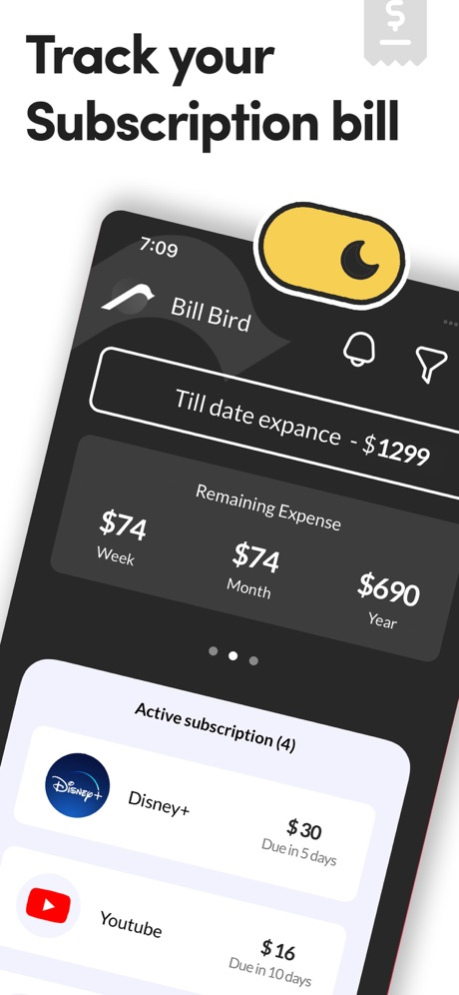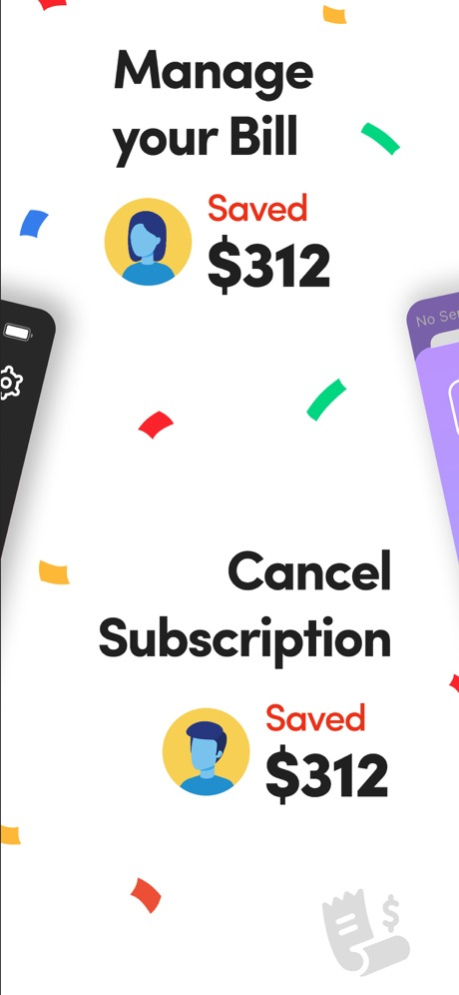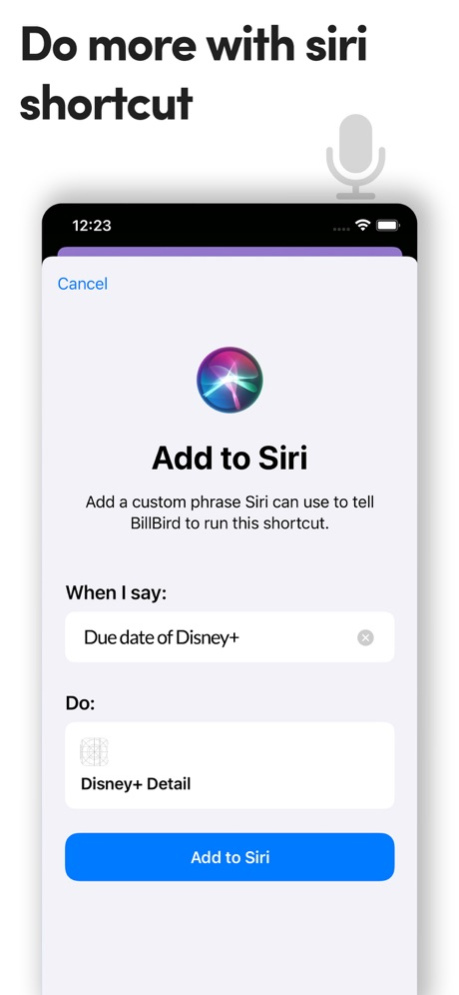Bilbird: Subscription manager 2.0
Free Version
Publisher Description
Best Subscription Manager ever, Easy to cut of your unknown expense, Subscription reminds and save your money.
Nowadays almost everyone pays for services on a regular basis. You quickly lose track of how much you are spending on subscription services or recurring bills. Now Bilbird allows you too easily and intuitively track recurring payments and services without the need for logging in or providing sensitive user information.
Just add your subscriptions and Bilbird provides a clear overview of all your subscriptions and upcoming bills and get reminders when bills are due. Bilbird provide smart analytics of your added subscription like expense of total, average and remaining expense in week, month and yearly basis. using our smart filter you can find your favourite recurring services.
• Add subscription
Bilbird allows you to select from many popular subscriptions in addition to allowing you to create your own recurring subscription that we do not have listed. Enter all details of your subscription properly and use Bilbird as a quick way to calculate your weekly, monthly and yearly payment for you.
• Analytics
Bilbird provide till date total expense of particular services also provide till date total expense of all recurring services so you can understand how many money you’re spending. Bilbird also provide categories expense so you can easily find which category have more expense.
• Notification Reminder
You can set subscription reminder on the date of due or one day before with adjustable time. Set reminders and enable notification so bilbird will notify you when subscriptions are about to expire. you can plan for pay or cancel your subscription without get loss.
• Siri
Do more with using Siri shortcut. where ever you are in your phone You can open and receive details of any added subscription using Siri voice commend. It’s simple and easy.
• Widget
Utilize of home screen widgets to get quick overviews of due dates and total expenses without needing to open the app.
• Security / Privacy
Privacy and security is a huge concern for us! No subscription or billing data is collected from our side.
iCloud Sync All of your subscriptions sync across all of your devices without you having to set anything up as long as your devices are signed in using the same Apple ID. Its like miracle.
Safe and secure your data with using Face ID and Touch ID login.
• Customization
As per your comfort you can change app theme like system, light and dark theme. Customize app using popular font and enjoy best feature.
Subscribe and unlock all app features of this app. Bilbird provide $2 per month subscription.
You can cancel a subscription anytime by turning off auto-renewal through your iTunes account settings after purchase. This must be done 24 hours before the end of subscription period to avoid being charged. The cancellation will take effect the day after the last day of the current subscription period, and you will be downgraded to the free service.
Privacy Policy :
https://sites.google.com/view/billbird-subscriptiontracker
Terms of Use : https://sites.google.com/view/bill-bird-subscription-tracker
Jul 7, 2022
Version 2.0
V 2.0
- Add Decimal amount in price of subscription
- Minor bug fix
About Bilbird: Subscription manager
Bilbird: Subscription manager is a free app for iOS published in the Accounting & Finance list of apps, part of Business.
The company that develops Bilbird: Subscription manager is Gauravkumar Patel. The latest version released by its developer is 2.0.
To install Bilbird: Subscription manager on your iOS device, just click the green Continue To App button above to start the installation process. The app is listed on our website since 2022-07-07 and was downloaded 1 times. We have already checked if the download link is safe, however for your own protection we recommend that you scan the downloaded app with your antivirus. Your antivirus may detect the Bilbird: Subscription manager as malware if the download link is broken.
How to install Bilbird: Subscription manager on your iOS device:
- Click on the Continue To App button on our website. This will redirect you to the App Store.
- Once the Bilbird: Subscription manager is shown in the iTunes listing of your iOS device, you can start its download and installation. Tap on the GET button to the right of the app to start downloading it.
- If you are not logged-in the iOS appstore app, you'll be prompted for your your Apple ID and/or password.
- After Bilbird: Subscription manager is downloaded, you'll see an INSTALL button to the right. Tap on it to start the actual installation of the iOS app.
- Once installation is finished you can tap on the OPEN button to start it. Its icon will also be added to your device home screen.